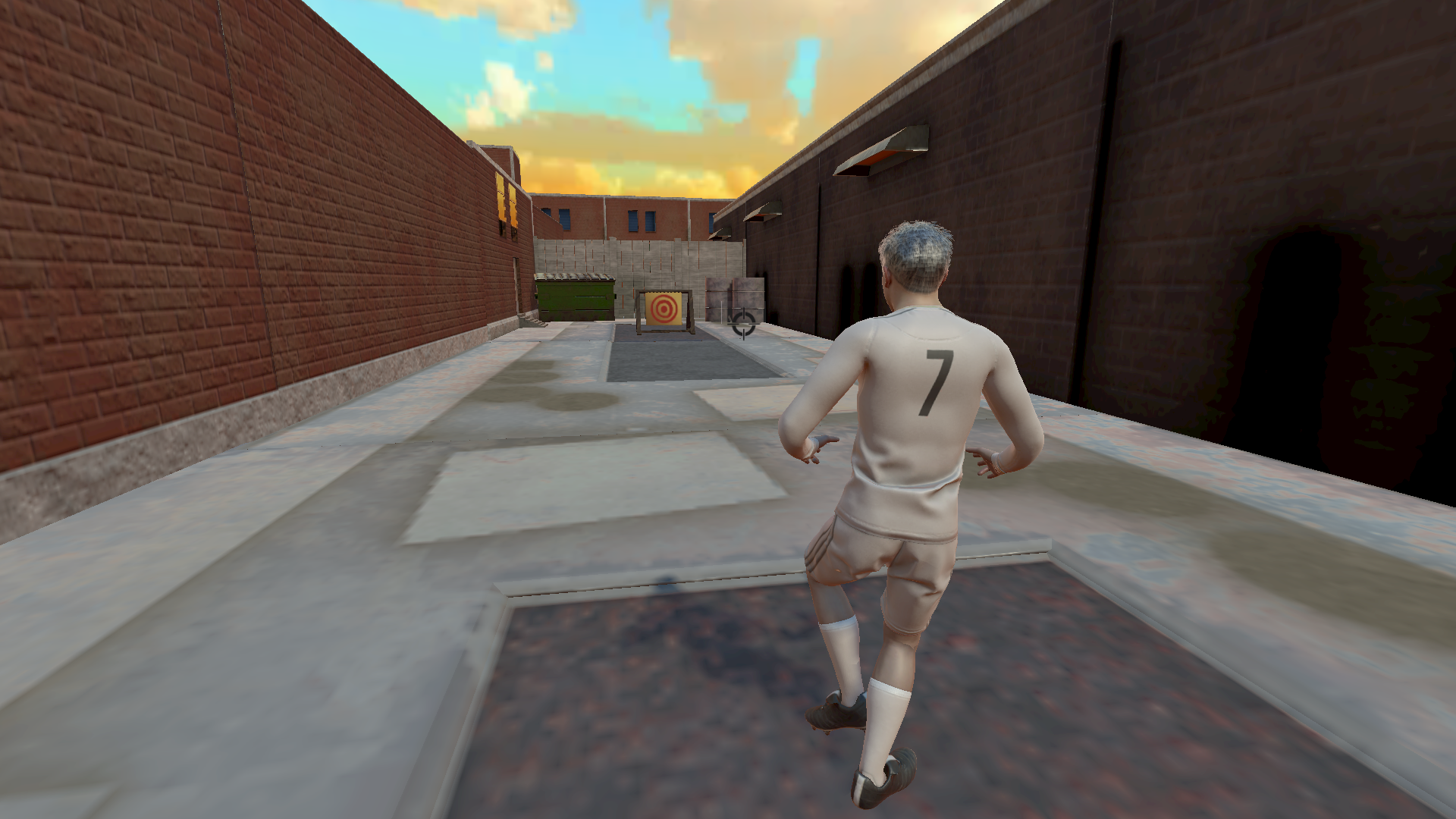Project KickFlipper
A project I'm currently developing as a passion project - including devlogs, performance optimizations. The game is set to realease on Steam and android this year.
KickFlipper is a Low-poly 3D, score‑chasing trickshot game. Curve the ball and earn multipliers for big combos. Below are some Screenshots and comparisons on how I’m changing the game and its direction, reducing CPU/GPU cost on Mobile Devices, memory optimizations, and Updates I am making for the game.